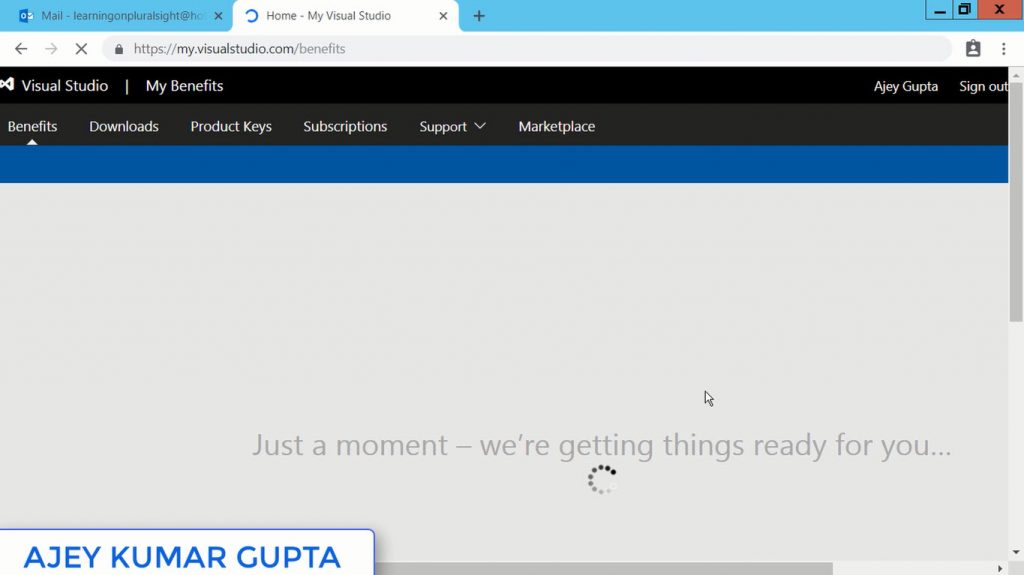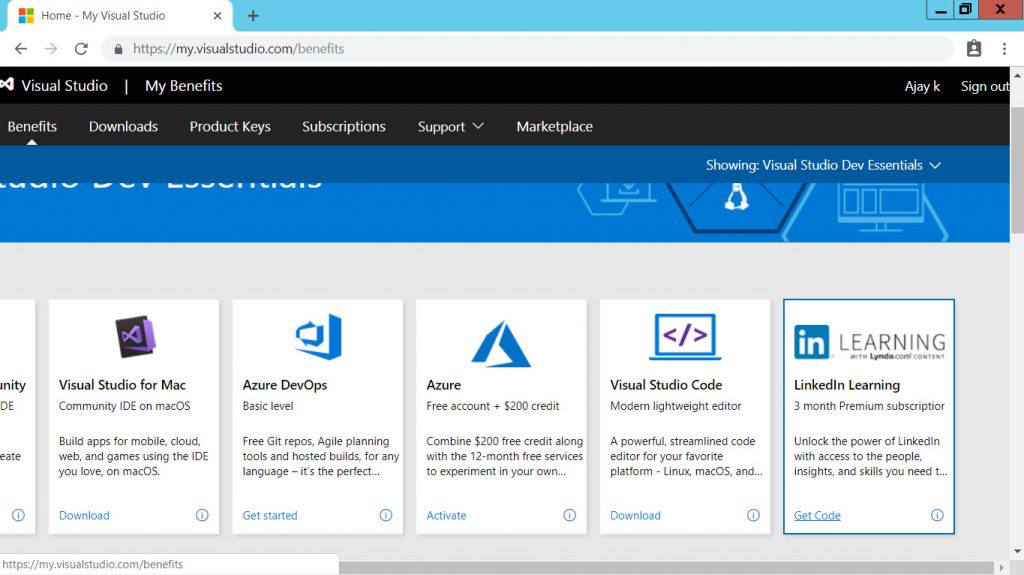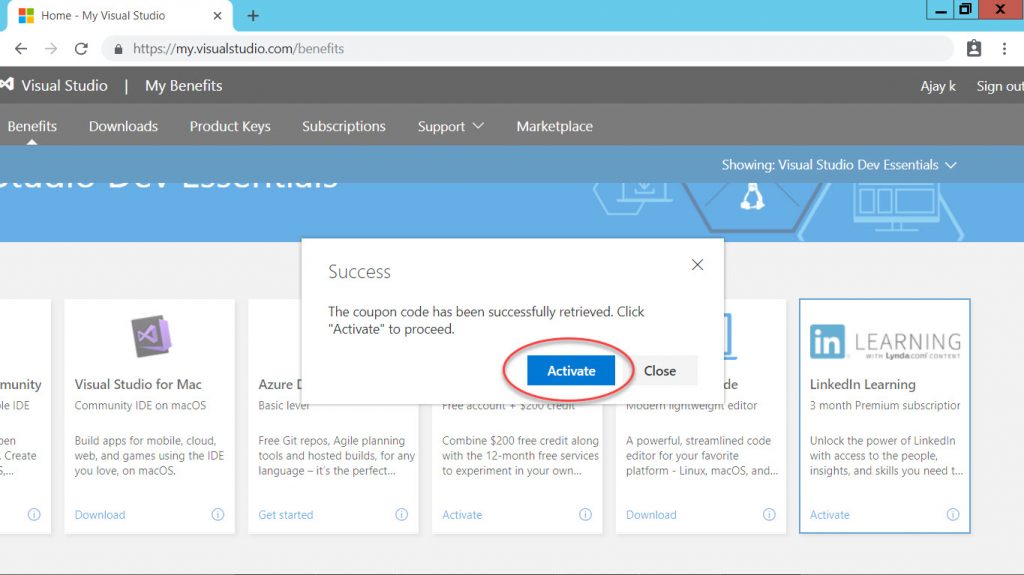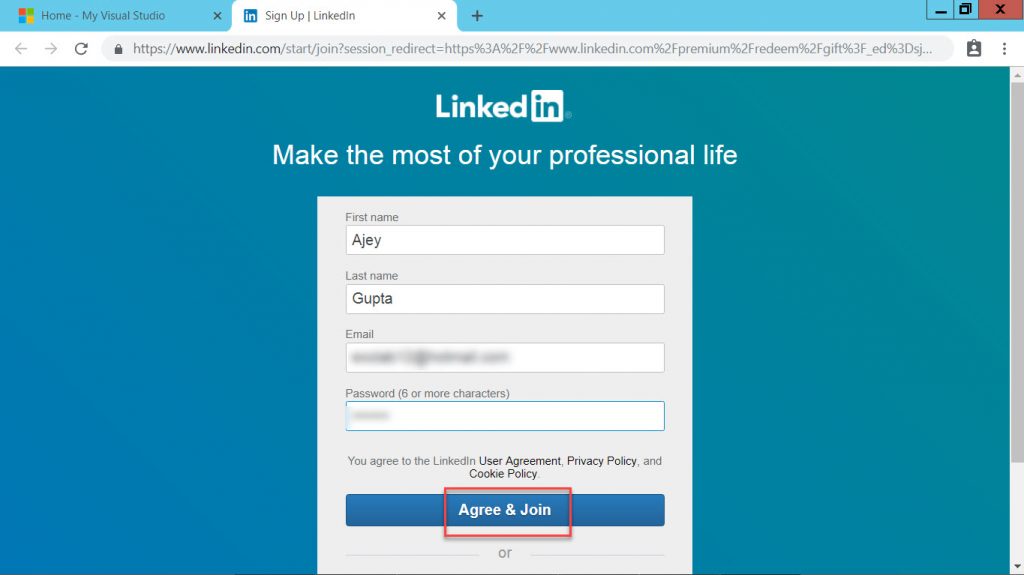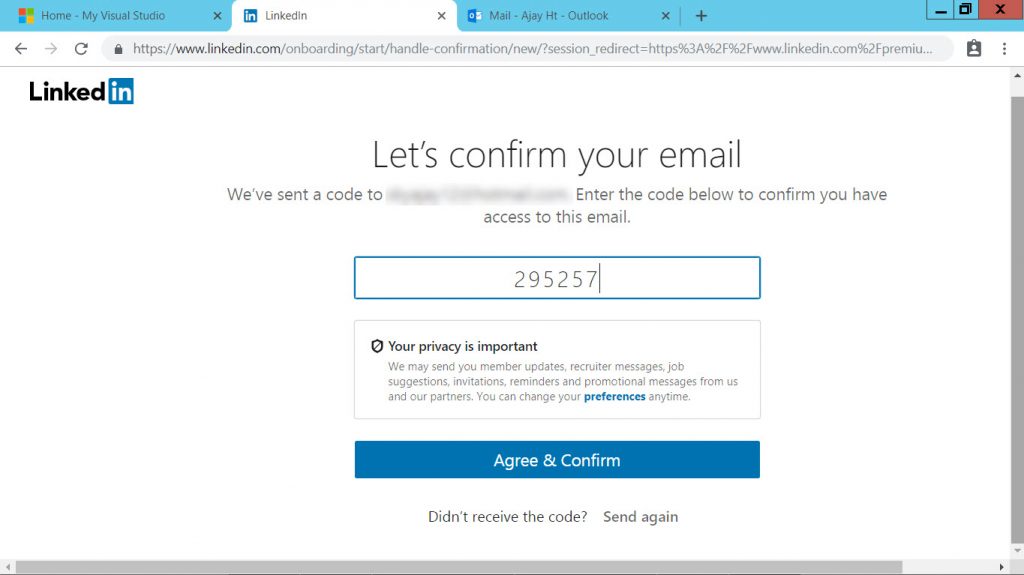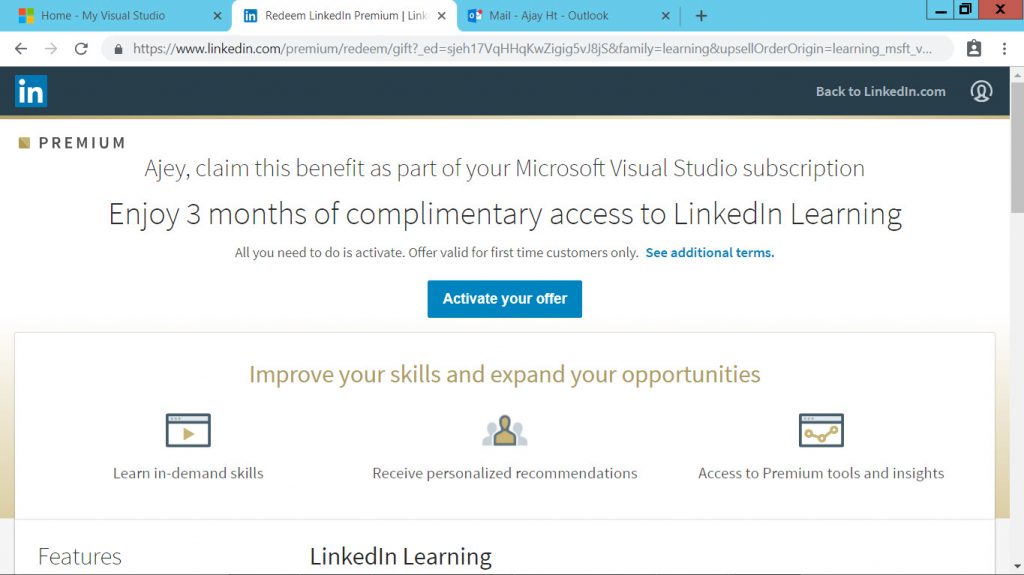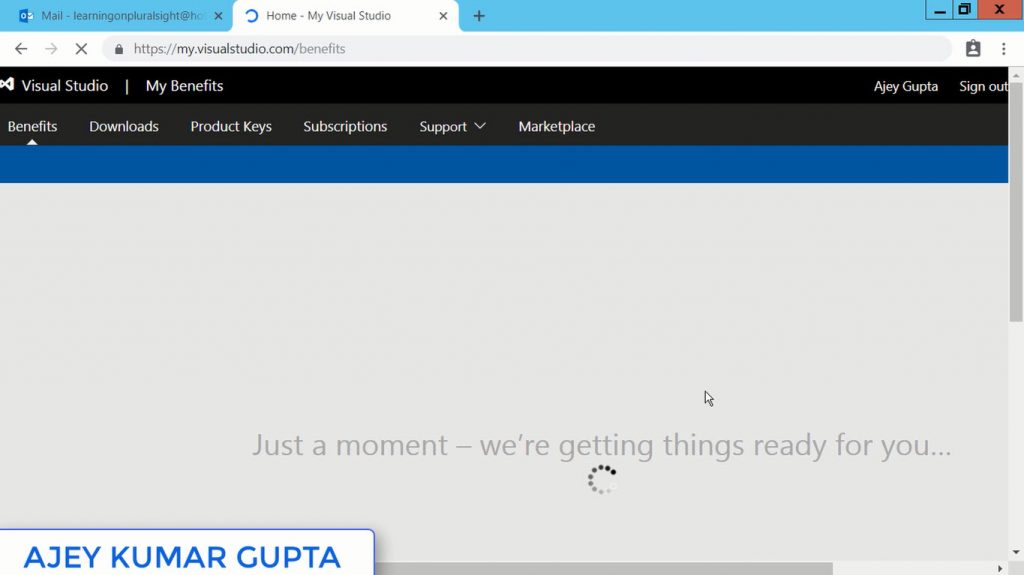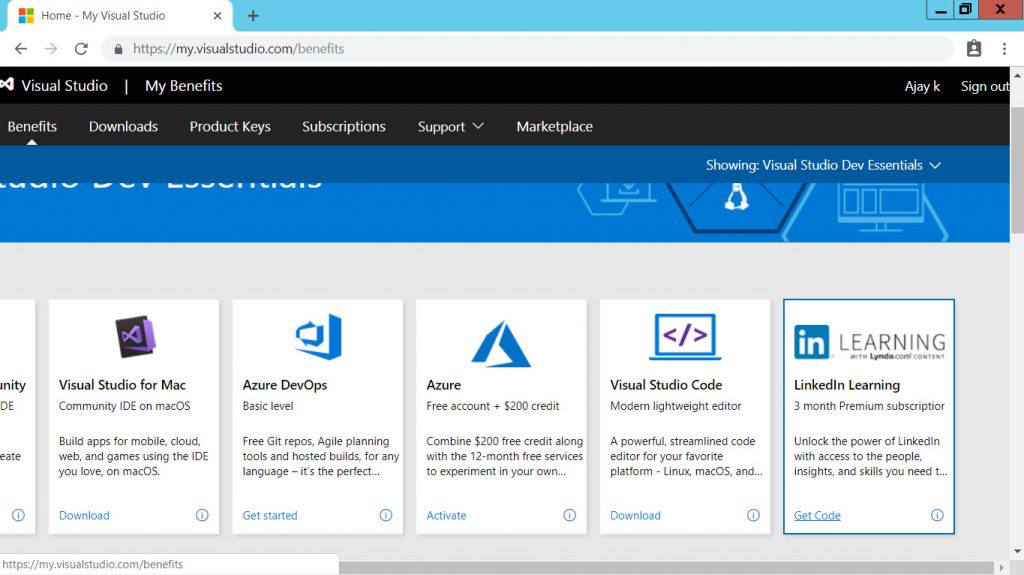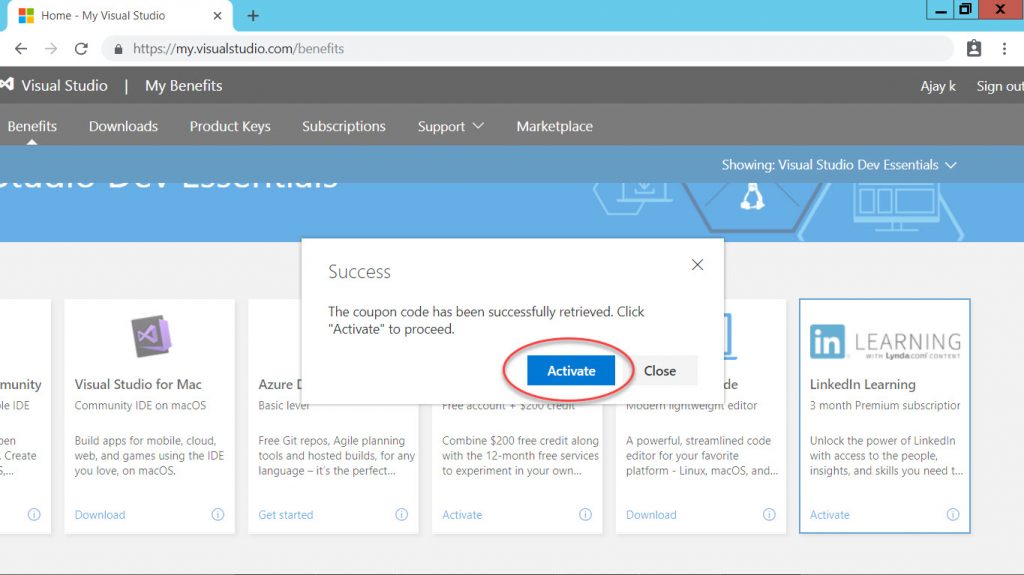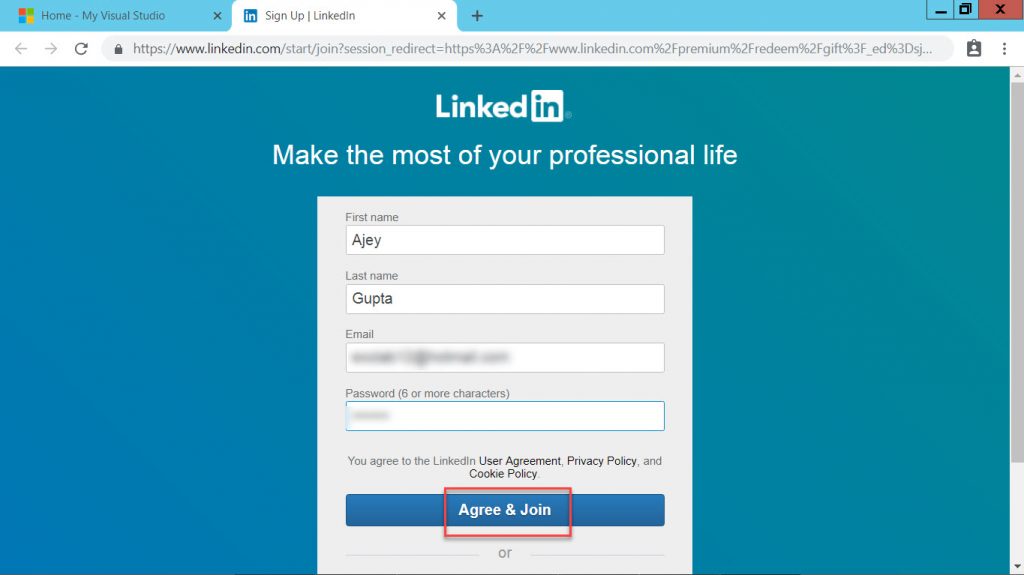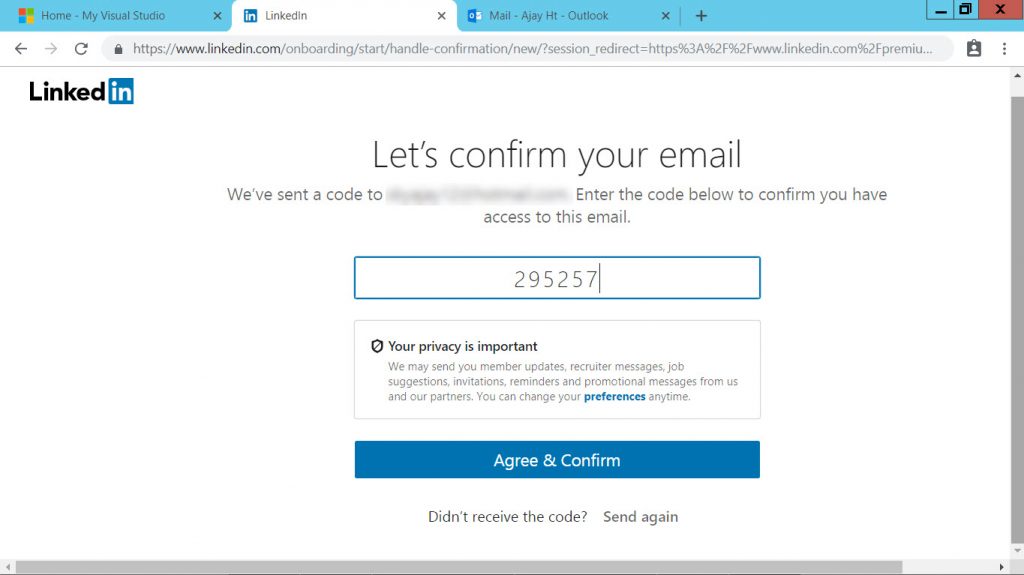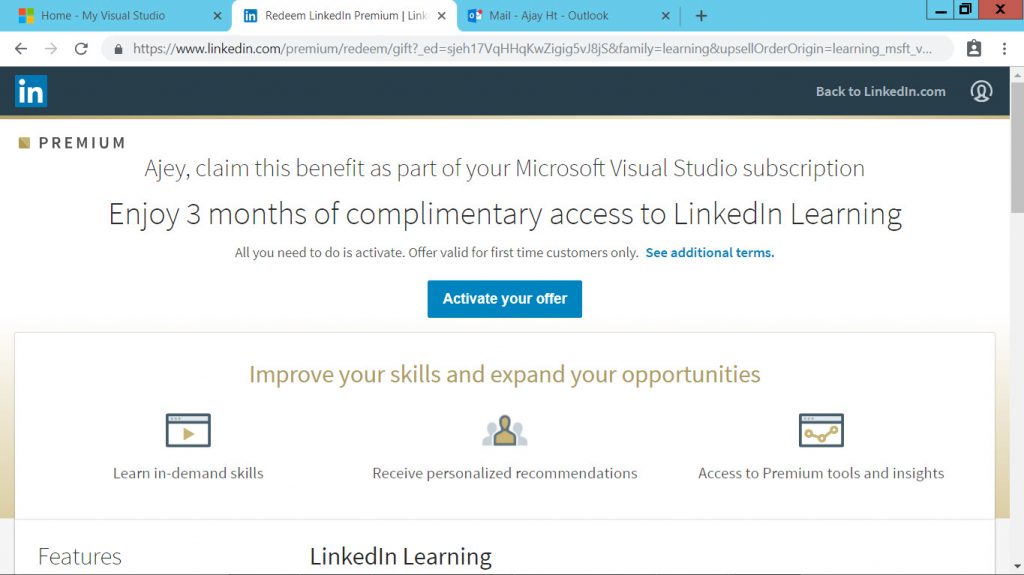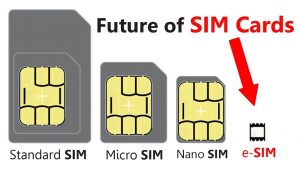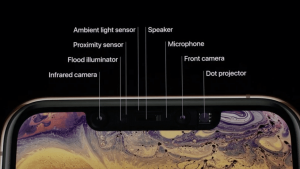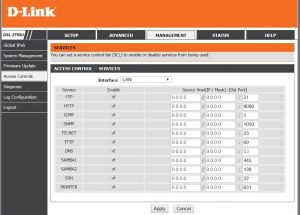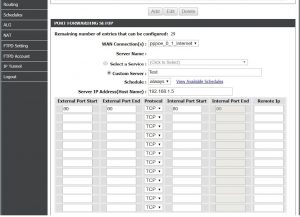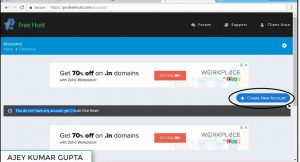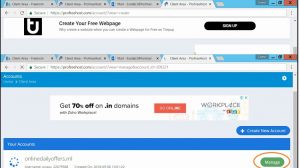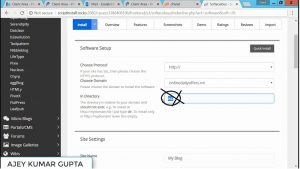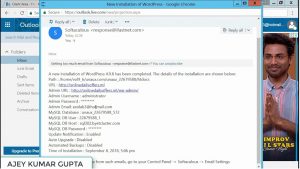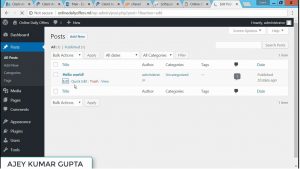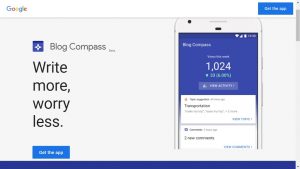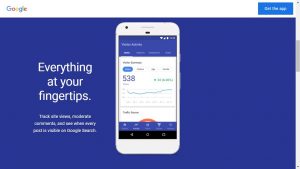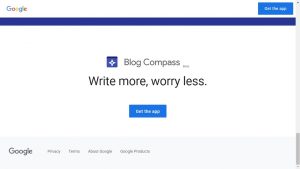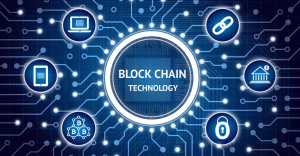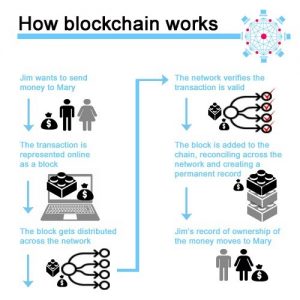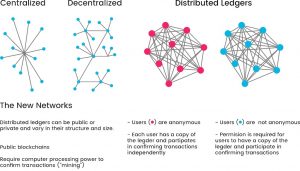Do we ever wonder who pays for the
free software's we use daily. How the big companies providing free software for years continue to survive? It may be What's App, free E-mail services, Cloud Storage Services like Google Drive etc. Lets find out the
truth behind it.
It is a misconception among us that open source is free. They may be mostly legally free to distribute without any agreement in terms & conditions.
Open-source software is also called as OSS, which is a computer software program designed and deployed with its source code made available and licensed with a free license in which the copyright holder provides the rights to an anonymous entity for any purpose (to use, distribute, re-distribute, make any changes to the code to redesign the software).
a) Lower Cost.
b) Security.
c) No vendor 'lock in'.
d) Flexibility and Agility.
e) Transparency.
f) Ability to start small.
g) More secure and less virus attacks.
Is Android an Open Source?
The Android's core is Linux and long list of Open Source Technologies. Many people mistakenly think that Android itself is all open source, but the harsh reality is that from a usable handset perspective, it's not always an open source.
Significant changes to the open-source ecosystem in the past year:
The ecosystem continues to mature and grow. Older, established components got stronger with more features added. Hadoop 3.0 is currently making its way to users. Its hallmark change is the addition of erasure-coding based storage in HDFS. It does not change the fundamentally of the applications that can be developed, however it does let users store 50% more data which is great in itself.
As we hear every day, AI is enjoying a renaissance. This has resulted in a number of very popular and useful machine learning libraries, nearly all open-source. This newfound success of machine learning methods has been fueled by open-source collaboration.
What real-world problems are being solved by open-source software today?
Open source is no longer only used by web companies. It’s now mainstream. It’s hard to find an industry that’s not solving problems with open-source Big Data technology. Open-source tools help companies efficiently capture, store, process, and analyze vast amounts of data and transform that data into clear and actionable insights.
Retailers are optimizing inventories, pricing, and their advertising. Hospitals are minimizing costs, curing diseases, and providing more humane care. Manufacturers are monitoring and improving production. Governments are stopping money laundering and making services more efficient. Farmers are monitoring their fields. Open-source data technology turns up almost everywhere.
Open source has become the standard development model for
softwares. It is a more effective and efficient mechanism to create and maintain software. In the past decades, Linux has become the most popular operating system and Apache the most popular web server. Recently, with the Hadoop Ecosystem, open-source now dominates big data technologies. Now we’re seeing it as the standard in the next technology wave of machine learning. Open source is now expected for platform technologies as well.
Who pays for the Open Source (free Software)?
Angel Diaz, VP at IBM, said, "We are reinventing technology and doing it in a way that is open and allows everyone to gain value". The open source technologies have started growing with the growth of open cloud, artificial intelligence and transnational architectures.
According to him, the question isn't just about money for services and product, it's about time and investment. From his perspective, there are
three core groups that
pay for open source:
Consortia (association of several companies working on one goal),
Enterprises and
Individuals.
Contorsia (association of several companies working one goal):
The Consortia includes groups like the Eclipse Foundation and the Linux Foundation, among many others. Diaz said that the Consortia has helped to establish the end user as a first-class entity for the consumption of open source software.
The enterprise is also a core group that pays for open source. Diaz said enterprises have responsibility to support the Consortia through financial commitments, sustained development resources and real world use cases.
Individuals are responsible of writing the code that enables applications belonging to open source. For individuals, mentor-ship is key, which encourages to write a better code each time.
Its Growth in future:
Open source is the future. The Web, mobile, and cloud solutions are increasingly built on open source infrastructure. Some data and analytic solutions are only available in the open source. Future architectures are likely to be based on open source. As today in mobile solutions with the Android platform, web solutions where the large majority of websites are based on open source technology; and the cloud solutions where almost all, with the exception of Microsoft’s cloud, are based on open source solutions as well.
Thanks a ton for reading my blog. Do post your comments, feedback and suggestions.
Thanks,
Ajey Kumar Gupta
(Microsoft Exchange Admin).