2) Use your Hotmail Account to Sign In to Benefits website mentioned above. If you don’t have one, create a new Account.
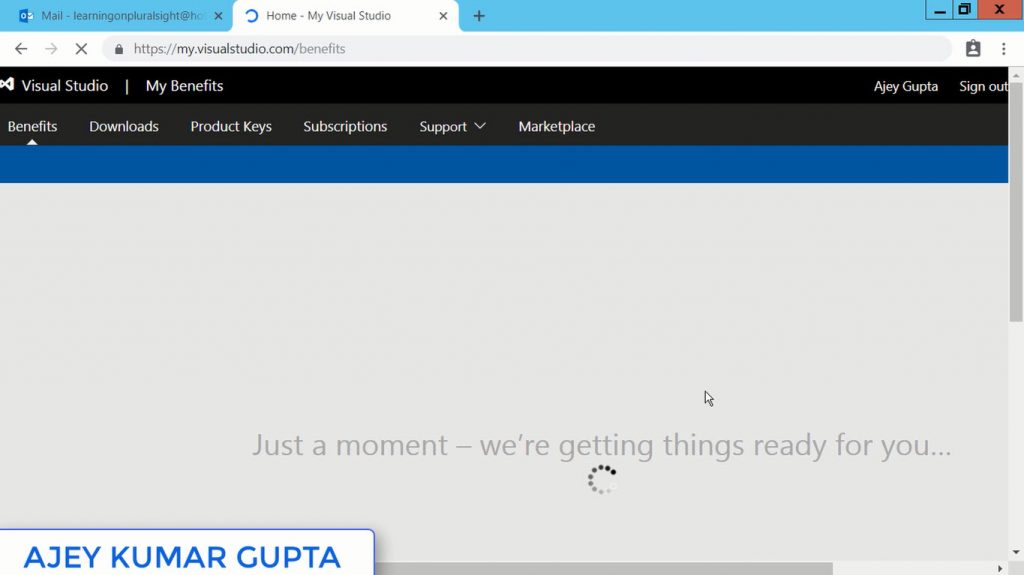
3) You will find LinkedInLearning Box from where you can get 3 Months Premium Subscription. Click Get Code.
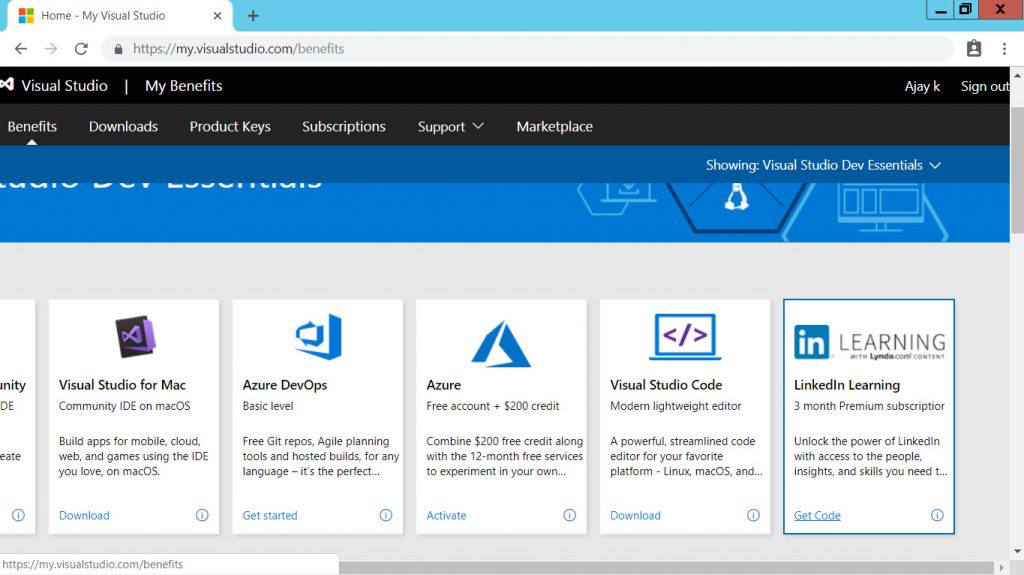
4) Click Activate.
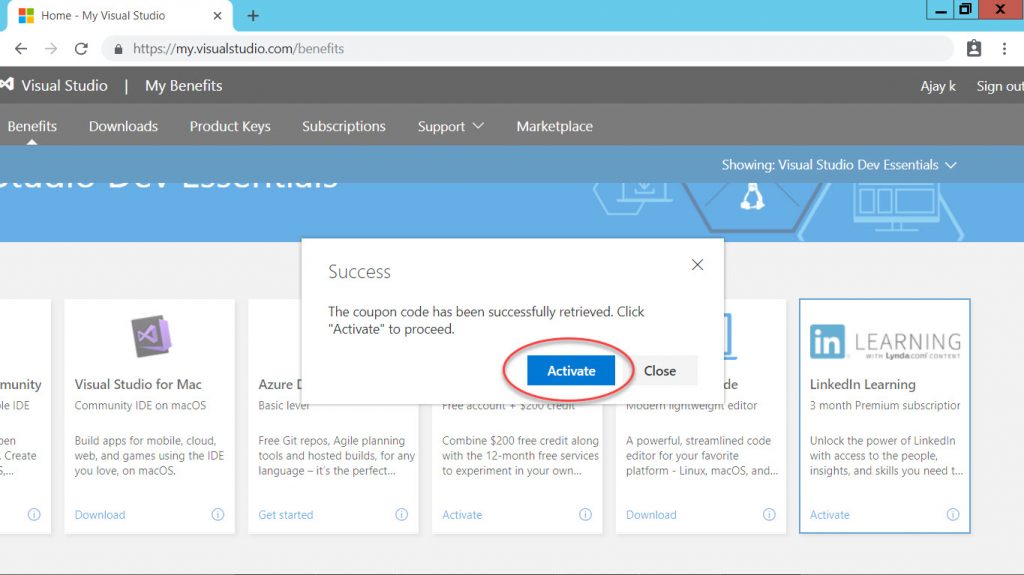
5) It will re-direct you to Linked In Website. Enter few details for LinkedInLearning Website. Click Agree & Join.
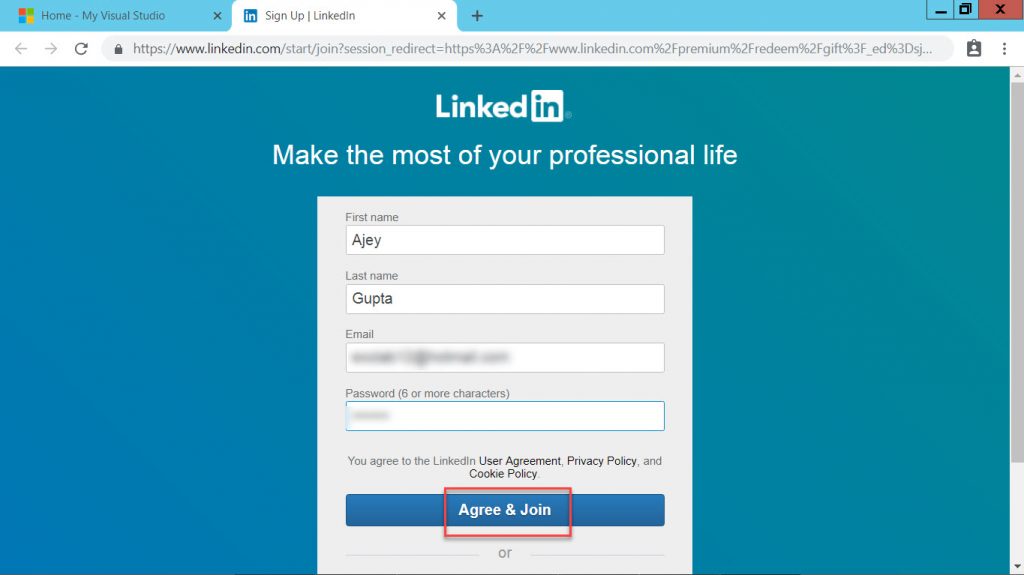
6) A code will be sent on an Email address used in the last step. Enter the code from the email. Click Agree & Confirm.
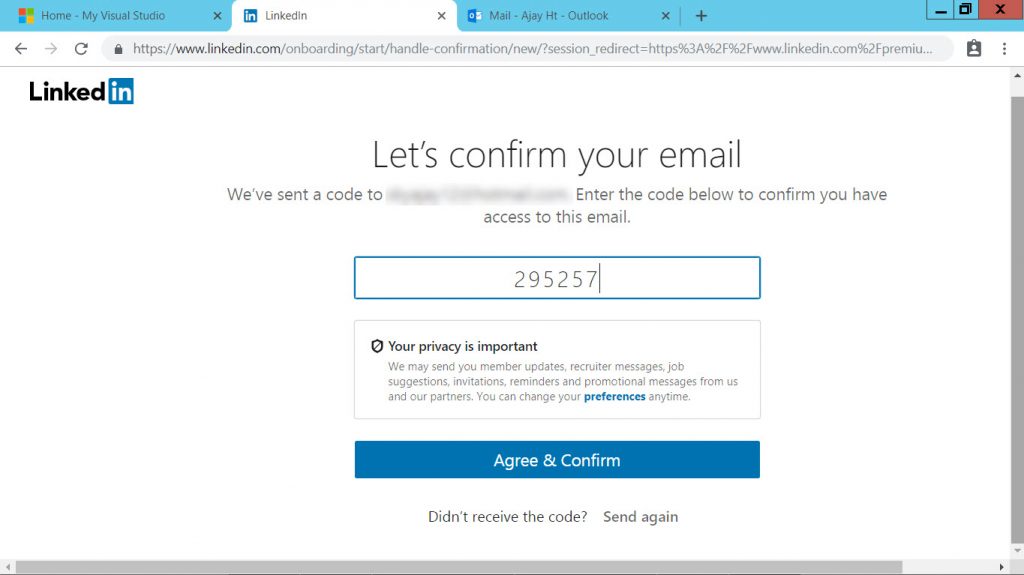
7) You will get a message “Claim this benefit as part of your Microsoft Visual Studio Subscription. Enjoy 3 months of complimentary access to LinkedIn Learning“. Click Activate Your Offer.
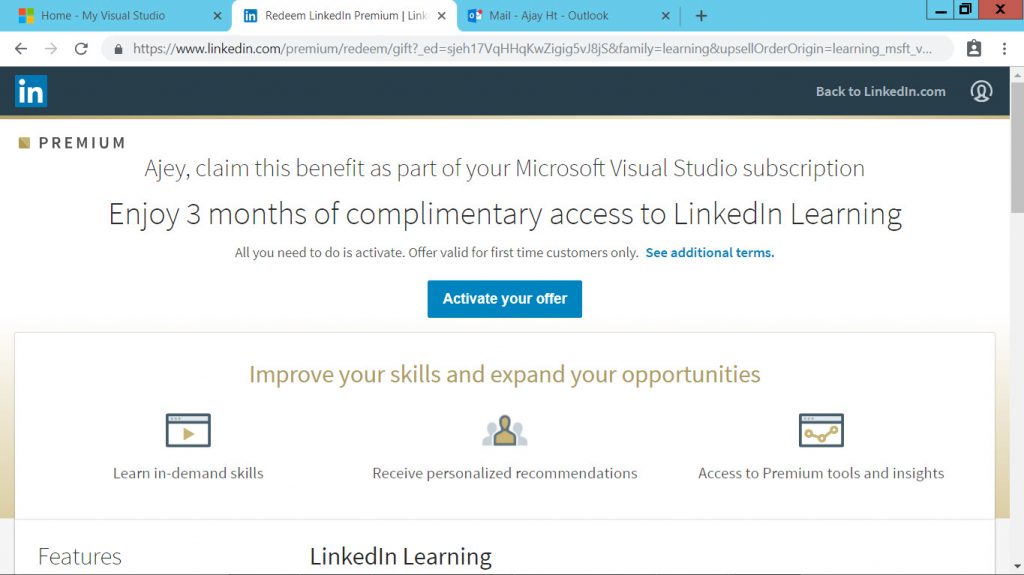
8) Congratulations friends, now you have an Access to unlimited LinkedInLibrary Professional Training videos free of cost to watch for complete 3 months.
Read More: Click Here
Friends, thankyou so much for reading my blog. If I helped you in any way please let me know by Commenting below. Its very much appreciated. I will see you in the next blog.
Ajey Kumar Gupta
(Exchange Admin)
Knowledgeable post... will help everyone..
ReplyDelete