Mostly famous personalities have their own websites. So how can you join in their list, and maybe even make some money while creating your own one? I feel privileged to walk you through the path of creating your website and have it live on the internet in just a few minutes.
Key Points to keep in mind while creating the Website:
Next Blog: Azure AD Connect: How data migrates to Cloud?
Key Points to keep in mind while creating the Website:
1. Determine the needs of your website.
2. Find a free website-building service that meets your needs.
3. Sign up for an account.
4. Select and purchase a domain name (Website Name).
5. Select a theme and layout.
6. Add content.
7. Publish your site.
8. Optimize your site for search engines.
Few things to confirm yourself:
You have to have an idea about what kind of website you want to have. The needs of your website will dictate what kind of hosting service you should be looking for. If you intend to do business through your website, you’ll need to make sure that the host supports online stores. If you want a blog, blogging sites can get you set up in just a few minutes.Easy Steps to Create your own Website and make it live on the internet:
1) Open the website https://www.freenom.com and click Sign In at Top Right Corner. You can use any of your Gmail or Facebook Accounts.
2) Click Services Tab and Register a New Domain.
3) Try to enter the name you want for your website in the "Find Your Domain Name" & check its "Availability". For Demo Purpose I have chosen the domain name "Onlinedailyoffers".
4) We can get Onlinedailyoffers domain name with all these Top Level Domains .tk, .ml, .ga, .cf, .gq, So lets choose Onlinedailyoffers.ml to be our domain name and create a new website from this domain.
The question arises in the mind.....I have my website name. So will it work by itself if I type on the browser.
Lets check when we open the domain itself what's do we see ?
Wait!!!! I have my domain name registered on my name. Then why my website is not opening from the internet?
Let me explain you. Domain name is the unique name which once registered on your name, nobody else can register the same name. But If I ask you where is the content of your website, you would have some text, photographs, important things to sell or share. Did I add them anywhere. No, hence for adding the content in the website, hosting is required after purchasing Domain Name.
6) Lets visit the best free hosting provider for beginners, bloggers, small businesspersons https://profreehost.com/. We have to sign up & create a new account using our Personal E-Mail Address. Then complete the Activation of Account from the Email sent to your Email address.
7) Before hosting your domain on Profreehost, it asks you to Point your Domain to its NameServers. To do that we will go to our Domain Registrar Freenom Website - Services Tab - My Domain - Select the Domain & click Manage Domain - Management Tools - NameServers - Use Custom NameServers.
Add all the four name servers provided by ProfreeHost one by one. (Watch the video shared at the bottom of this blog.)
8) At Profreehost.com - we will click Create New Account to add the Domain Name. We can add upto maximum 15 domain names i.e., we can host 15 domains under one Account on Profreehost.com. Don't get confused by creating a new account for logging in to profreehost. We are already Logged in, by Creating new account its asking us to enter our domain name. Let me show you the screenshot below:
9) We have added the domain name Onlinedailyoffers.ml and will click Manage. It will try to add the domain name to its service. We have to click Manage (Green Color Icon).
10) We will get Control Panel Icon. Click on it.
11) A new Page will open. Scroll down. Under Software click Softaculous Apps Installer. A new page will appear.
12) On the next page, click Blogs - Wordpress - Install on Right hand side.
13) Remove "WP" from the In Directory.
14) Enter Website Administrator Credentials who will be managing it. You can enter the same Email address which you used to create the account for ProFreeHost.com
15) Click Install in the End of the page.
16) Congratulations, the website is now hosted on Profreehost.com and can be accessed by anyone in this world. To Open the website open http://Onlinedailyoffers.ml and will find the page will open.
Note: It may happen that the website may take few minutes to start. Its recommended to wait for at least 5 minutes.
17) At this stage, an email is sent from Profreehost.com on your registered Email address providing you all the details of your website hosting along with the URL of your Website and Admin Control Panel URL as well.
18) Lets quickly open the website now and see how beautiful it looks by default:
19) Finally lets check the Website Admin Control panel Page from where you can make changes in your website. You will get the link of this page in an Email by ProfreeHost.com.
20) You can Edit the Existing Posts, Create New Posts and Install new Themes and give your website an amazing new look.
I tried my best to keep the things as simple as possible for you to understand everything. Additionally, I have added an easy Video Demonstration so that you can see all the steps live yourself. Watch it once....Click Play Button below:
[youtube https://www.youtube.com/watch?v=A7RbownM3B0?feature=player_embedded]
Read More: Click Here
Thanks a ton for reading my Blog. If you got to know something new from this blog, do Subscribe, Comment and Share your feedback below.
Ajey Kumar Gupta
(Microsoft Exchange Admin)Next Blog: Azure AD Connect: How data migrates to Cloud?



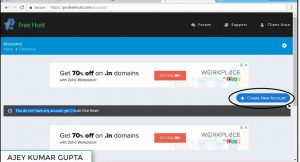
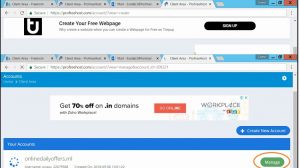



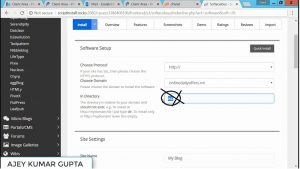



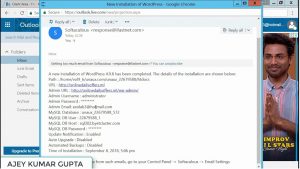

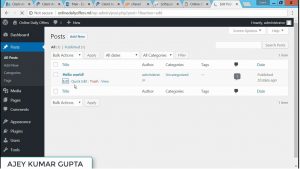
Impressive!Thanks for the post
ReplyDeleteYou’re doing a great job Man, Keep it up.
Kexlin provides quality and niche candidates who will support the strategic objectives of the organization.
eCommerce solutions Hyderabad
eCommerce development companies in Hyderabad
eCommerce solution providers in Madhapur Hyderabad Telangana
eCommerce solution providers in Madhapur Hyderabad
eCommerce solutions providers in Hyderabad
eCommerce solution providers in India
eCommerce solutions
best eCommerce development company
best eCommerce development company in India
best eCommerce development company in Hyderabad
e-commerce companies in India
e-commerce companies in Hyderabad
eCommerce website developers in Hyderabad
Best E-Commerce service In Hyderabad
Thank you so much for sharing. I have found it extremely helpful…
ReplyDeleteeCommerce solutions Hyderabad
Thanks for sharing awesome blog! eCommerce solution providers in Madhapur Hyderabad
ReplyDeleteWhen it comes to hiring a Massachusetts Website Design or Web Developer, it is crucial that you understand what expertise are needed where because you may end up spending more than you need to. A Web Designer may charge more for development work, but if you choose a Web Developer that doesn't have a great understanding of design, you may find yourself paying more for design. I will walk you through what you need to do before hiring any agency and making sure that you choose the right person or company for the job.
ReplyDelete